Can I edit my comments after posting?
Yes! Easily edit your comments in just a few simple steps.
If you've made a comment in COOL Comments and wish to make adjustments or corrections to it, you can easily edit your comment by following these steps:
- Look for the three dots on the right-hand side of your comment and click on them.

- From the menu that appears, select the "Edit comment" option.
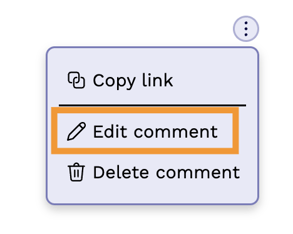
- This will open up a text box where you can make changes or corrections to your original comment. Once you've finished editing your comment, click on the "Save" button to update your changes.

And just like that, your comment will be edited and reflect the new content you've provided.