How can I delete my COOL Media account?
Although we hate to see you go, this article has got all you need to delete your commenting account.
If you decide that you would like to delete your commenting account, please be aware that this action will permanently remove all your commenting history, profile information, any accrued kudos points, and your current community status. Once done, this cannot be undone. Follow these steps to proceed:
- Access your COOL Media Profile by clicking your username in the Commenting Unit, then click "View My Profile" in the window that appears:

- Click on the "Settings" button:

- Look for the "Delete your account" option and click on it:

- A pop-up screen will then appear asking you to confirm your choice:
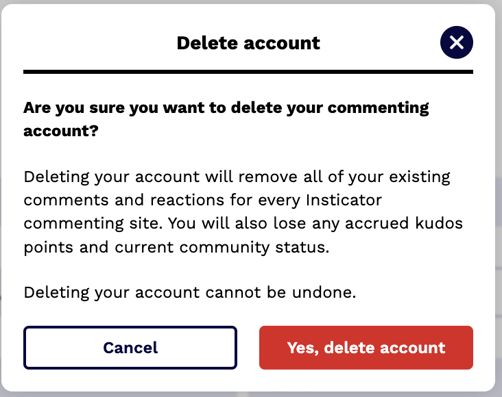
It's important to carefully consider this decision, as deleting your account is irreversible and will result in the loss of your contributions and achievements within the community.
Have any questions? Our support team is always available at commenting-help@insticator.com.