Here you will find the step-by-step information on how to create an Insticator account.
Creating an account with Insticator is straightforward. Just follow these simple steps:
- Navigate to any article where you wish to participate in the comments section.
- Proceed to the commenting area by scrolling down.
- Look for the "Sign up" option and click on it to get started.

- You'll see an interface for signing up. Here, you have the convenience of using your Google, Facebook, or X (Twitter) account for quick access. Alternatively, if you prefer not to use these options, you can set up your own login details.
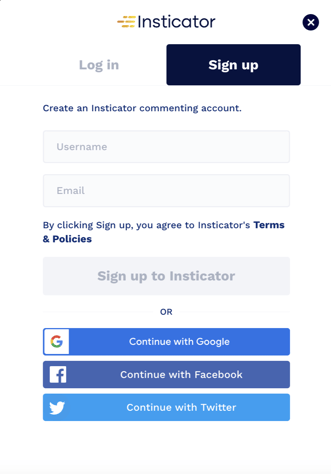
- To register manually, you'll need to pick a unique username (note: usernames can include underscores but not spaces), provide a valid email address, and create a secure password. Ensure your password is at least 8 characters long, containing a mix of letters, numbers, and special characters (ex: @%+#$!).
Once you're set, click on "Sign up to Insticator" to complete the process and dive into the conversation.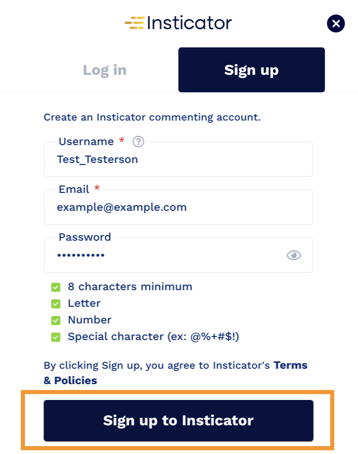
Need more help? Contact our support team at commenting-help@insticator.com.
.png?height=120&name=INSTICATOR%20LOGO%202022%20BLUE%20(1).png)