Welcome to Insticator's Help Center! As part of our commitment to providing a seamless commenting experience, we've introduced COOL Comments, an upgraded version of our commenting platform. This new version comes with enhanced features and an updated interface to improve your interaction on the websites you love. However, it's important to note that while many sites have transitioned to COOL Comments, some are still using our classic Insticator Commenting platform.
Understanding which version you're using is crucial for accessing the correct help resources and guides. Here, we'll show you how to quickly identify whether you're using Insticator Commenting or COOL Comments.
Identifying Your Commenting Version
The easiest way to determine which commenting version you're using is by looking at the visual elements and features of the commenting platform on the website. Below, you'll find the pictures to help you identify the version at a glance.
Insticator Commenting
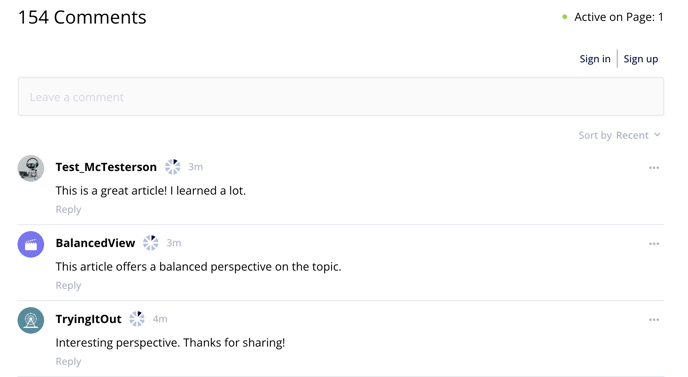
If the commenting platform on the website resembles the picture above, you are using Insticator Commenting.
COOL Comments

If the commenting platform on the website looks like the picture provided above, congratulations, you're experiencing COOL Comments!
Need More Help?
If you're still unsure about which version you're using or have any other questions, don't hesitate to reach out for support. Our team is here to assist you with any inquiries or feedback you may have. For further assistance, please email us at commenting-help@insticator.com.
.png?height=120&name=INSTICATOR%20LOGO%202022%20BLUE%20(1).png)