How do I report an inappropriate comment?
If you see a comment you believe is spam or otherwise going against site policy, you can easily flag it for our moderation team to review.
To ensure our commenting community remains respectful and engaging for all, Insticator makes it easy to report comments that may be inappropriate, spammy, or abusive:
- Find the comment you wish to report and click on the three dots to the right of the comment to access the menu:

- From the menu, select 'Report this comment':
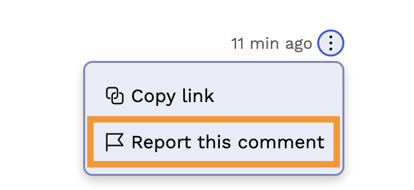
- You will be prompted to select a reason for reporting the comment. In this step, you also have the option to add additional comments to provide more context. Once you've made your selection and added any necessary details, click 'Report':
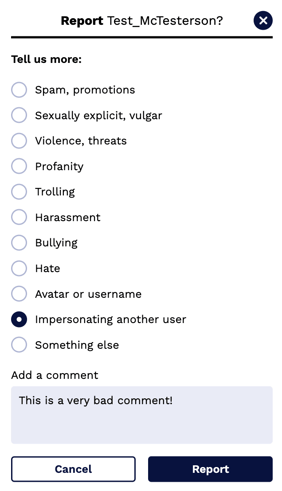
- The comment will then be flagged and sent to the Moderation Team for review. The team will assess the comment against the community guidelines and take appropriate action if it is found to be in violation.
By reporting comments that do not adhere to the community standards, you help maintain a positive and welcoming environment for all users on the Insticator Commenting platform.