Our system sends out notifications to let you know when other users have interacted with or responded to your comments.
Insticator is committed to enhancing your commenting experience and ensuring you stay connected with the community. To achieve this, we send out various types of email notifications from no-reply@insticator.com, keeping you informed about activity on your account and interactions within the commenting platform.
Here's what you can expect to receive:
-
Account Updates: Notifications about important changes made to your account, such as account creation confirmations, successful password or email address updates, or notifications if your account has been suspended for violating community guidelines.
-
Comment Replies: Alerts when another user responds to your comments. These notifications include a "View or reply to comment" button, directing you straight to your comment on the page, facilitating easy viewing and direct responses.
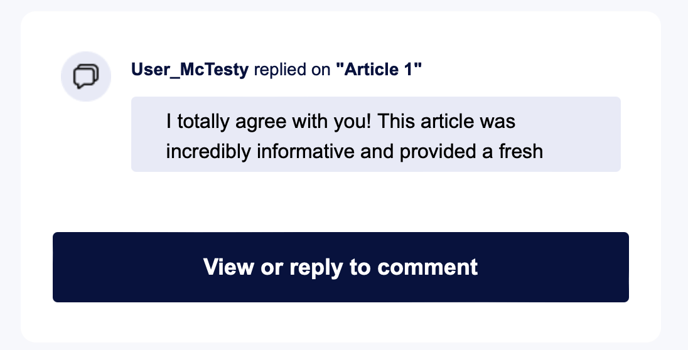
Managing Your Email Notifications:
We understand the importance of controlling the notifications you receive. If you find that you'd like to adjust your email notification settings, you can easily do so. For guidance on disabling notifications, check How do I disable email notifications?
If you're experiencing issues with not receiving email notifications as expected, our article on troubleshooting email notifications can offer help I am not receiving any email notifications for my comments. What could be the problem?
Need Further Assistance?
Should you have any questions about your email notifications or any other aspect of your experience with Insticator Commenting, please don't hesitate to reach out to our support team at commenting-help@insticator.com. We're here to help ensure your time within the Insticator community is enjoyable and rewarding.
.png?height=120&name=INSTICATOR%20LOGO%202022%20BLUE%20(1).png)